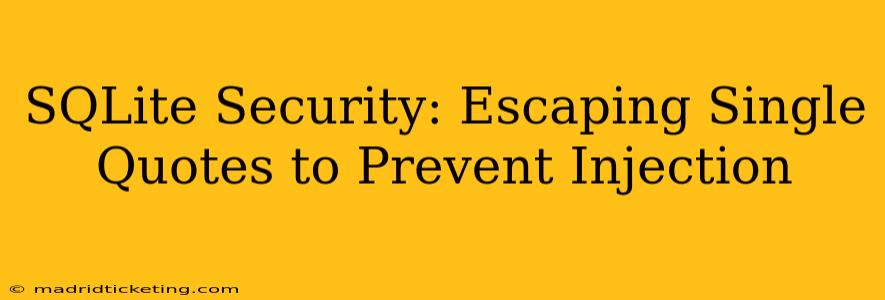SQLite, while a lightweight and versatile database, is still vulnerable to SQL injection attacks if not handled carefully. One of the most common attack vectors involves manipulating single quotes within user-supplied input. This article delves into the crucial aspects of escaping single quotes in SQLite queries to prevent such vulnerabilities and maintain database security. We'll explore various techniques, best practices, and considerations for robust SQLite security.
What is SQL Injection?
SQL injection is a code injection technique that exploits vulnerabilities in database applications. Attackers craft malicious SQL code, often embedded within user inputs like search queries or forms, to manipulate database commands and potentially gain unauthorized access to data, modify records, or even delete entire databases. In the context of SQLite, this can be particularly dangerous because it often sits within applications that lack the robust security features of larger, server-based databases.
Escaping Single Quotes in SQLite: The Core Problem
Single quotes are used to delimit string literals in SQL. An attacker might inject malicious code by manipulating these quotes to alter the intended query's execution. For example, consider a simple query that retrieves a user's information based on their username:
SELECT * FROM users WHERE username = 'user_input';
If user_input is provided by a user and contains a single quote, like ' OR '1'='1, the query becomes:
SELECT * FROM users WHERE username = '' OR '1'='1';
This modified query will always evaluate to true, returning all rows from the users table, exposing potentially sensitive data.
How to Escape Single Quotes Effectively
The most effective way to prevent single-quote-based SQL injection is to parameterize your queries instead of directly concatenating user input into the SQL string. SQLite's built-in parameterized query mechanism handles escaping automatically and safely.
Using Parameterized Queries (Recommended):
Instead of directly embedding user input, use placeholders (typically ? in SQLite) and pass the user input as separate parameters. This prevents the database from interpreting user input as SQL code.
import sqlite3
conn = sqlite3.connect('mydatabase.db')
cursor = conn.cursor()
username = input("Enter username: ") # Get username from user
cursor.execute("SELECT * FROM users WHERE username = ?", (username,)) # Parameterized query
results = cursor.fetchall()
# ... process results ...
conn.close()
This approach is far superior to manual escaping because it eliminates the risk of overlooking edge cases.
Other Methods (Less Recommended):
While parameterized queries are the preferred and safest method, here are some other techniques, but they should be considered only if parameterized queries are not feasible (which should be a rare scenario):
Manual Escaping (Not Recommended):
You can manually escape single quotes by replacing each single quote with two single quotes. However, this method is prone to errors and is generally not recommended due to its complexity and potential for vulnerabilities. This approach is error-prone and easily bypassed by sophisticated attackers.
# Avoid this approach unless absolutely necessary, and even then, reconsider!
escaped_username = username.replace("'", "''")
cursor.execute(f"SELECT * FROM users WHERE username = '{escaped_username}'")
Beyond Single Quotes: A Broader Perspective on SQLite Security
Preventing SQL injection requires a holistic approach. While escaping single quotes is critical, it's only one piece of the puzzle. Other best practices include:
- Input Validation: Always validate and sanitize user input before using it in database queries. This involves checking for data type, length, and format restrictions.
- Least Privilege: Grant database users only the necessary privileges to perform their tasks. Avoid granting excessive permissions that could be exploited.
- Regular Updates: Keep your SQLite library and associated software updated to patch known vulnerabilities.
- Stored Procedures: If feasible, utilize stored procedures to encapsulate database logic and reduce the surface area for attack.
Frequently Asked Questions (FAQ)
How do I prevent SQL injection in SQLite when using other data types besides strings?
Parameterized queries are the solution regardless of data type. The placeholder ? handles the proper escaping and type conversion for all data types.
Is escaping single quotes enough to secure my SQLite database?
No. Escaping single quotes is a necessary but insufficient measure. A comprehensive approach involving input validation, parameterized queries, and least privilege principles is crucial.
What are the consequences of a successful SQL injection attack on a SQLite database?
The consequences can range from unauthorized data access and modification to complete database compromise and system disruption. The impact depends on the sensitivity of the data stored and the attacker's goals.
Can I use regular expressions for input sanitization in SQLite?
While regular expressions can help validate input format, they are not a substitute for parameterized queries. Regular expressions alone are not sufficient to prevent all forms of SQL injection.
By understanding the risks of SQL injection and adopting the recommended security practices, you can significantly enhance the security of your SQLite databases and protect your data from malicious attacks. Prioritize parameterized queries above all other methods to ensure a robust and secure application.