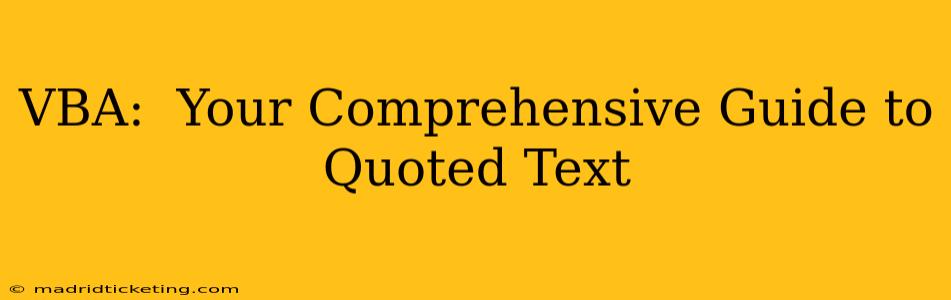Visual Basic for Applications (VBA) offers robust string manipulation capabilities, and handling quoted text is a common task within various VBA projects. Whether you're working with data import/export, creating dynamic reports, or interacting with external systems, understanding how to properly manage quoted text within VBA is crucial. This comprehensive guide will cover various aspects of working with quoted text in VBA, helping you avoid common pitfalls and write efficient, reliable code.
What are the Different Types of Quotes in VBA?
VBA primarily deals with two types of quotation marks:
-
Double quotes (" "): These are used to delimit string literals within your VBA code. For example,
MsgBox "Hello, world!"uses double quotes to define the message displayed. -
Single quotes (' '): While not used to define string literals in the same way as double quotes, single quotes are frequently used for comments within your VBA code. They are ignored by the VBA compiler.
Understanding this distinction is fundamental to avoiding errors when working with quoted text within your VBA code.
How to Handle Quotes Within Strings?
The most common challenge arises when you need to include quotation marks within a string. Let's say you want to display the string "He said, "Hello!"". Directly inserting the inner quotes will result in a compile-time error because VBA will interpret the second double quote as the end of the string literal.
To solve this, you use a technique called escaping the inner quotes. In VBA, you escape double quotes within a string by doubling them:
MsgBox "He said, ""Hello!"""
This code will correctly display "He said, "Hello!"". The doubled quotes "" are treated as a single quote within the string.
How to Work with Text Files Containing Quotes?
When dealing with text files containing quoted fields (like CSV files), you'll need to carefully parse the data to handle the quotes correctly. This often involves checking for quote characters and adjusting your parsing logic accordingly. Here's a simplified example:
Sub ParseQuotedText()
Dim strLine As String
Dim arrFields() As String
Dim i As Long
' Open the text file (replace "path/to/your/file.csv" with your actual file path)
Open "path/to/your/file.csv" For Input As #1
Do While Not EOF(1)
Line Input #1, strLine
' Basic splitting assuming quotes around fields with commas
arrFields = Split(strLine, ",")
For i = 0 To UBound(arrFields)
'Remove leading/trailing quotes if present
If Left(arrFields(i), 1) = """" And Right(arrFields(i), 1) = """" Then
arrFields(i) = Mid(arrFields(i), 2, Len(arrFields(i)) - 2)
End If
Debug.Print arrFields(i)
Next i
Loop
Close #1
End Sub
This example provides a rudimentary approach; more sophisticated techniques are often required for robust CSV parsing, especially when dealing with nested quotes or escaped characters within the fields. Consider using dedicated CSV parsing libraries for complex scenarios.
How do I replace quotes in a string?
VBA provides the Replace function for replacing specific characters within a string. To replace double quotes, you can use this function:
Dim myString As String
myString = "This string ""contains"" double quotes."
myString = Replace(myString, """", "") 'Replaces all double quotes with nothing
Debug.Print myString ' Output: This string contains double quotes.
myString = "This string contains double quotes."
myString = Replace(myString, """", "'") ' Replaces all double quotes with single quotes
Debug.Print myString 'Output: This string contains single quotes.
This allows for flexible manipulation of your strings based on your specific requirements.
What are some common mistakes to avoid when working with quoted text in VBA?
-
Forgetting to escape inner quotes: This is the most frequent error. Remember to double up inner double quotes within your string literals.
-
Incorrectly handling quotes in file I/O: Always account for the possibility of quotes within your data when parsing text files. Use appropriate parsing techniques or dedicated libraries to handle the complexities reliably.
-
Mixing single and double quotes inconsistently: Maintain consistency in your use of quotes. Stick to using double quotes for string literals and single quotes for comments to avoid confusion and errors.
By carefully following these guidelines and understanding the nuances of quote handling, you can write clean, efficient, and error-free VBA code that reliably manages quoted text within your applications. Remember that thorough testing is essential to ensure your code handles all possible scenarios correctly.